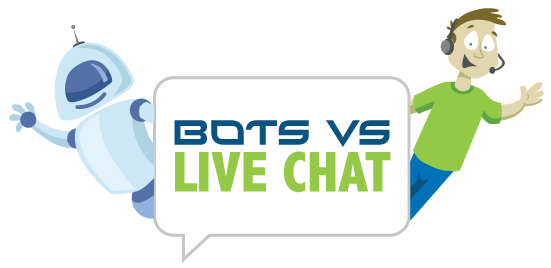Studies are showing that website visitors want, like, and use chat when it's available to them. Especially these days as we seem to need to reach out to companies with special requests and questions related to COVID.
Before COVID came crashing into our lives, 80% of website visitors said they would use live chat. But only 30-40% of websites have it available. With more sales people doing their work from their desks instead of face to face events, there is an even greater opportunity to engage visitors on your website for sales opportunities.
Before shrugging off live chat as "one more thing the sales team has to do," keep in mind that they don't need to take every single inquiry from the website, 24/7. This is where technology has improved the live chat experience tremendously. By using a chatbot before live chat, you're able to offer a lot of help to visitors without sending every inquiry to a live sales person. Their time needs to be reserved for visitors who are more likely to be interested in a purchase. The same is true for customer service reps. Their time should be reserved for helping customers who need something outside of the most commonly asked questions.
The chatbot combined with live chat technology makes this possible.
What's the Difference Between a Chatbot and Live Chat?
There are some distinct differences between chatbots and live chat that make each one useful in its own way, and together can create a great visitor experience that will be talked about.
Learn more about live chat and other features that are important for your website in our free booklet. 
What is a Chatbot?
Bots use a set of prepared questions and answers to direct a visitor towards the information they're looking for. It's smart enough, using artificial intelligence (AI), to interact with a visitor based on some information they provide about what they'd like to do or need help with.
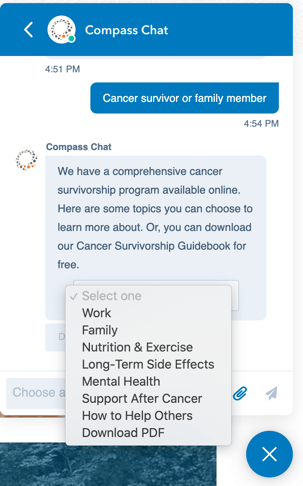
This is probably the #1 most common use of AI on websites.
Chat used to only be a live interaction, and if it was late at night or a weekend you might have to leave a message which is almost no different from leaving a voicemail... a little bit deflating. Today more and more companies are replacing the first touch on their website with a chatbot that leads you to a live chat, if there is someone available.
This example shows that your visitor can self-identify and find information that they may not have known was available to them otherwise. It's a nice way to be helpful, and offer content, without being too pushy.
It’s not a perfect system, but it reduces the need for a person to be sitting on the other end of the chat requests 24/7, which for some businesses could be more than a single person would be able to handle effectively.
Benefits of Chatbots on your website
- Convenient - Bots are available for 24-hours a day, 7-days a week with no on-site staff necessary.
- Instant response - Chatbots can respond to users' needs instantly, offering up some options for what they might like to learn about.
- FAQs answered quickly - Once a business has pre-programmed the answers to the most frequently asked questions, the bot can answer simple questions. This makes the visitor happy and leaves staff available for live chat that is more likely to turn into new business, or a positive customer experience which often turns into positive reviews.
- High volume support - A chatbot can handle a high volume of requests quickly. Customers who find it difficult to reach a company are likely to feel neglected. Installing a bot on your website can keep that from happening.
- Improved customer service - The customer service team can avoid being overwhelmed when an unusually high influx of calls occurs. Having a bot around can lower the stress and increase customer satisfaction, especially for issues that can easily be handled by sending visitors to pages on your website that contain the information they're looking for.
- Breakdown language barriers - Chatbots can be multi-lingual! This could be a challenge if your live chat team only speaks one language. But for companies with multiple languages spoken, you can use a single bot.
Challenges with Using Chatbots
From time to time, the user cannot get an answer because the tool wasn't setup to address their question. Common challenges that a bot might not be able to overcome include:
- There was no pre-existing path set for the user's question. This means it probably wasn't one of the more common questions. But be sure you look at these to see if there are things you can add to your bot in the future.
- Spelling or grammatical errors may cause the bot to not know what is being asked. It's best to offer multiple choice options than ask them to type in questions, when possible.
- Sometimes visitors will try typing in the box before the chatbot is ready for that. This makes the bot unresponsive and can frustrate a user. Try to turn off the ability to type in the text box to avoid this.
- Lacking in human emotion or understanding. This can frustrate people. Be upfront and explain that it's a bot and not a person when the chatbot is active.
Always offer the option for the user to give their information so they can be contacted, or, if possible, send them to a live person who can easy any frustrations.
Starting off the interaction with a chatbot reduces the number of people needed to monitor the chat tool. When a customer is ready to speak to a live person, your bot can connect him or her to a live agent.
What is Live Chat?
Live chat, often in the same tool as a chat, allows you and your employees to chat live-time with your website visitors while they are on your site.
Live chat does require an actual person on the other end of the conversation. However, it allows the visitor to type anything they’d like to ask into the field and get a specific, personalized response. Bots aren’t able to do that… yet.
Benefits of Live Chat on Your Website
- Increased Sales and Conversions - You are likely to achieve increased sales and conversions because you are not dependent on having the customer call you back or fill out a form. Your potential customers provide everything you need to know about them by using live chat, and customers will be happy not be directed to fill out a form or call your 800-number.
- Improved Customer Support - Everyone has experienced the agonizing wait period endured when they complete a "Contact Us" form on a website. The result is a long, dreary delay – if you ever get an answer. That's why most people have traditionally just called when they have a question. But it doesn't have to be that way!
If customers can get an answer through the website right now, they will take advantage of that! This is one of the best ways to build a relationship with customers that makes them rave about how great you are!
Related Read: What is Artificial Intelligence and How Can it Improve Your Sales and Customer Satisfaction Scores?
- Increased Customer Trust and Loyalty - Going back to what we just said in the previous point – interaction is a big deal. Every time a business comes across to the public as helpful and attentive, customer loyalty increases. This leads to more reviews from satisfied customers that other potential customers will find.
- The Fastest Route to an Answer - Millennials (who are making business decisions these days) and Gen-Zers play by different rules than the previous generations. We (Millennial here 🙋) want answers on-demand.
Hey, it's not our fault... we've been conditioned.
Some call it the "Amazon Effect," but it is what modern consumers expect from top-tier brands. - Speedy Problem Resolution - Live chat is immediate (to a certain extent). Therefore, when a customer looking for a resolution, it can occur quickly.
Nearly 80% of people will use a chat function if it offered. And, about 45% of consumers say that live chat is the most critical customer service that companies can offer.
**Note: If your users are waiting 5+ minutes before they are getting to chat with a live person on your website, you NEED to re-evaluate your staffing and/or chat processes. That will turn into an unsatisfactory experience real fast. - Gives You an Edge over the Competition - Businesses can create a competitive advantage through the use of live chat in these ways:
-
- Your customer wait times will decrease. They don't have to submit a form online and wait 24-48 business hours for a response.
- Personalization is a powerful tool. Customers prefer businesses that treat them as individuals.
- An immediate, human interaction can take place with little-to-no wait time on the users part.
- Cost Efficient - When live chat is a part of your business' platform, operating costs based on support, sales, and marketing may reduce. Live chat can also increase your top-line revenue. A 2018 survey from Bold 360 found that 71% of survey participants believe that live chat will surpass traditional customer service communication channels by 2021.
Challenges With Using Live Chat on Your Website
- Having enough people to handle chat conversations - The #1 challenge for live chat is that people-power is required if the experience is to be successful. A single person can handle a few conversations at once, but there are limits to how much they can do. There needs to be enough people available to answer chats throughout the day. With more sales members staying local and needing to get their leads in some other way than events, this might be a good avenue to open up to them.
This means you really need management buy-in so that it's staffed correctly and directives for priority order of answering a chat comes from the sales or customer service department managers, and not only the marketing director. - Having the right people to handle live chat - You need to gauge what people are looking for. In most cases there are sales questions and there are customer service questions. Your situation may be different. Think about what someone would want if they came to the site looking for help through chat. Be sure there is a clear path to get them there (using a bot to direct the visitor to the correct live chat team).
- A poor experience if no one is online - If the tool on your website is active during hours when no one is available, it can only collect a name and email address for contacting the person later. That may not be the best experience for your users who will go away feeling frustrated and probably move onto another website looking for answer. Consider turning chat off during off hours, or making it a bot-only experience when there aren't people around to answer chat conversations.
- Choosing the right chat technology - More often than not, those who are answering live chats are also answering phones or tending to other activities. But when a live chat requests comes in, it should take precedence. You need the right live chat technology in place to get notified.
We use the HubSpot Marketing Pro tool for chat. It will email me, slide a notification onto my desktop and push a notification to my phone all at the same time, if I ask it to. It's hard to miss that there's a chat waiting for you. Whether it's HubSpot or another tool be sure you have good notifications in place for those who are answering so that someone doesn't sit for too long while you're doing other things.
The Sweet Spot: Chatbots and Live Chat Together
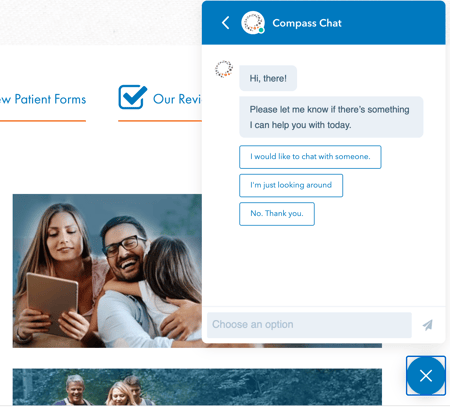 Here's a thought. What about using live chat and chatbots together? Check out this example that offers a live person right away as well as an "out". If they choose "I'm Just Looking Around" we'll give them a few more things they might be interested.
Here's a thought. What about using live chat and chatbots together? Check out this example that offers a live person right away as well as an "out". If they choose "I'm Just Looking Around" we'll give them a few more things they might be interested.
This particular bot is only available when the agent is available to help. When using HubSpot you have the option to switch to a bot-only experience when there isn't staff available to talk live.
Sending the visitor from the chat bot introduction to a live person is called the hand off. The bot notifies the correct people on your team that a live chat has been requested. If this lead is already in the CRM (as long as you're using the HubSpot CRM and Conversations tool), the sales person that is already assigned to it will be notified.
When you have a bot before the live chat it's a little less awkward when there's no one available to talk. At this point, asking for email and phone number won't be so awkward because you offer other options besides a live chat. (Just be sure your get back to them ASAP the next business day.)
Benefits of combining chatbots and live chat
When your business has using both the AI chatbot and live chat together, you will have the benefit of:
- 24/7 availability
- Instant answers for your visitors for a lot of common questions
- Ability to collect lead information even when no one is around
- Seamless solutions from where the bot ends its service to the live chat that can take over from there
- Visitors can even be switched from chatbot to live chat, and vice versa, as they journey through their unique experience
- Both systems can share the company's knowledge base
- Data collected in the conversation can be pushed directly into the CRM.
Get Started With Conversations on Your Website
Bottom Line: The time is right for you to have both chatbots and live chat on your website to improve the visitors' experiences and increase sales!
The best thing to do is just start. You can start small and make it bigger as you learn more about what people are looking for.
Here is an infographic that helps recap all of this information! You can also request a consultation with our team if you're looking into how to get this started on your website.
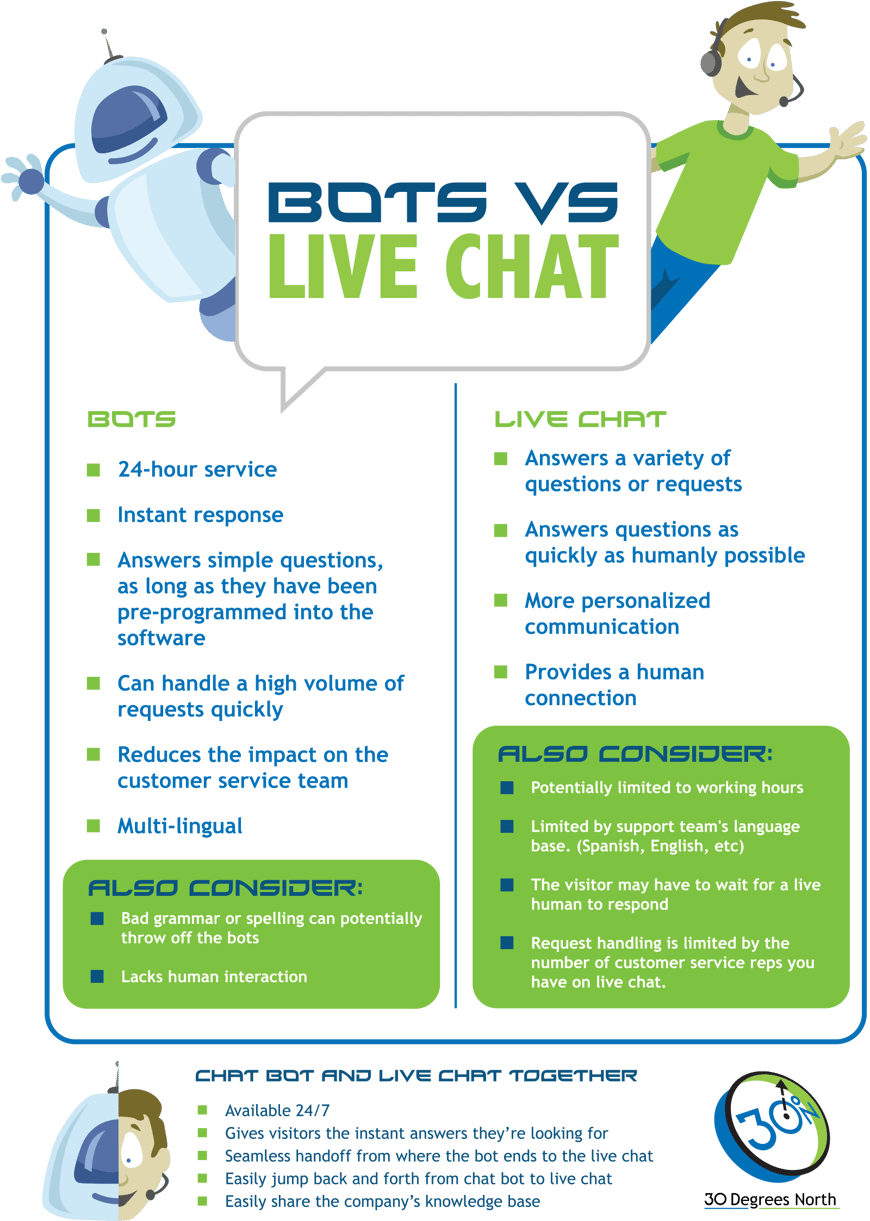
July 14, 2020