Does Your Practice Website Generate Revenue?
Ready to fill your waiting rooms? You need a HIPAA-compliant website that attracts and converts visitors into patients.


30 Degrees North helps growth-focused medical groups generate new revenue through their websites and marketing while protecting visitors’ privacy, instead of a website that offers only proof of the practice’s existence.
3 Steps to Increasing Practice Revenue Through Your Website
Generate New Traffic
SEO and digital ads
Develop Trust to Create Leads
HIPAA-compliant digital marketing
Increase New Patient Appointments
Make it frictionless
Not Sure What You Need to Do?
We'll help you create an easy-to-manage website that converts visitors into patients that's always HIPAA-secure.
Is Your Website Missing Any of These?
Get more patients than what referrals and word-of-mouth recommendations can produce alone.
High-ranking in search results
We’ll take you through the steps needed to grow your Google authority and 10X visitors to your website.
Engaged website visitors
Create an experience on your website that engages visitors and continues to build trust, leading to new appointment requests.
Measurable ROI
Tracking results to demonstrate the value of your website is possible! We’ll show you how.
Clear differentiation from competitors
Healthgrades and big-name competitors in your market may be a challenge for you. It’s possible to stake your claim in the search results even if you’re not the biggest practice.
A showcase of your excellence
Sharing reviews and positive comments from patients goes a long way in developing trust and gaining new patients!
HIPAA-compliance & privacy
Providing visitors, including patients, with confidence in your commitment to protecting privacy.
HIPAA-Compliant Websites Driving Revenue


Becoming a National Cancer Resource Grows Trust with Potential Patients... and Google
Compass Oncology is dedicated to a content strategy that attracts and engages visitors and guides patients through their cancer journey. They currently appear in Google's AI Overview results as a nationwide authority on cancer, which boosts their local presence in search results and increases opportunities to engage with visitors.


Chiropractor Grows Practice With Website
Village Chiropractic created their website as a way to educate potential patients on the benefits of chiropractic care for many different conditions. With back pain being one of the most commonly searched phrases we have developed extensive materials, including downloadable content, that's used to nurture visitors into leads and patients.
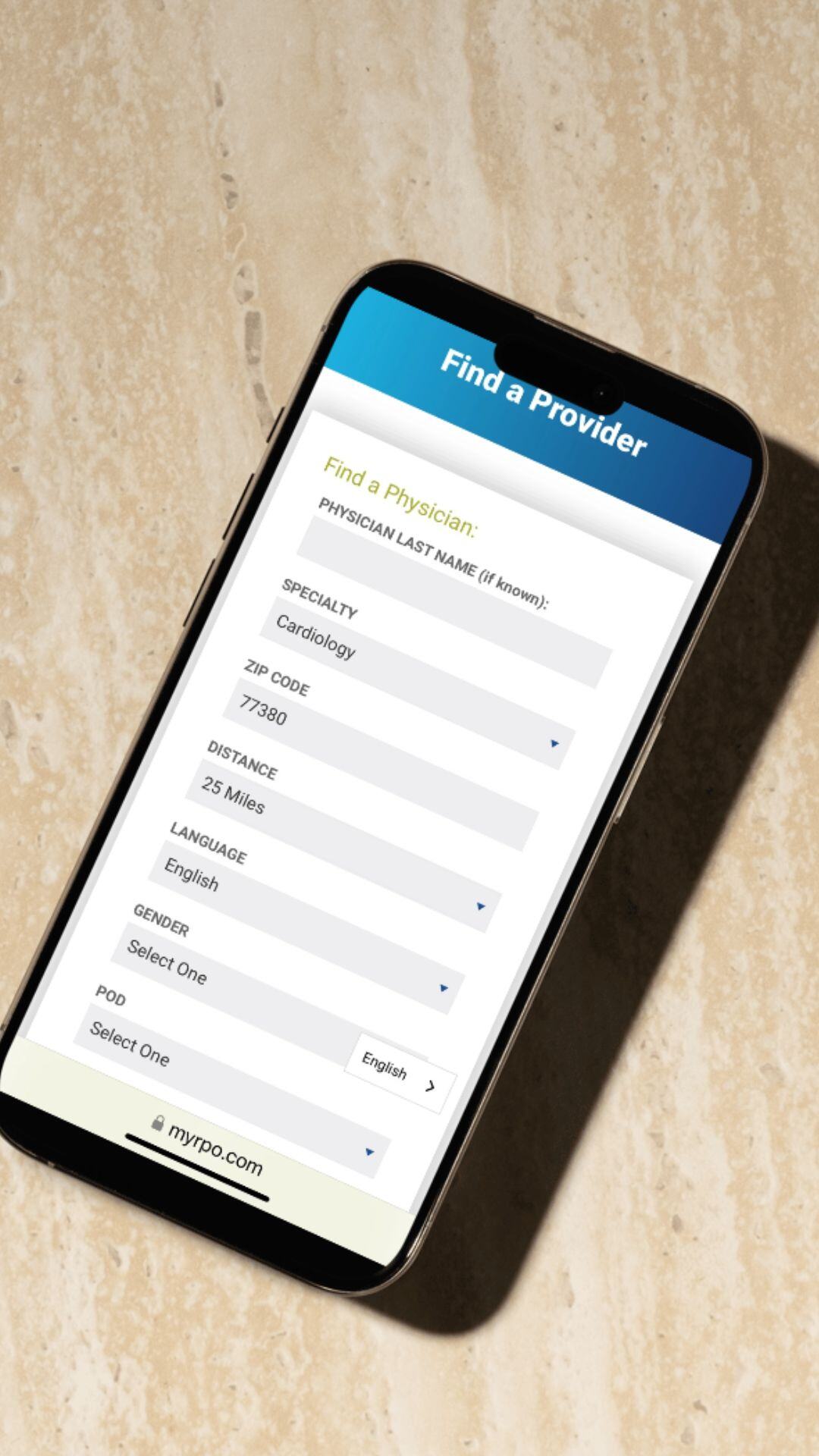
Using Social Media to Drive Awareness of Senior Care Providers
Renaissance Physicians Organization in Houston is using social media promotions to direct seniors and their loved ones to helpful resources available on its website. The website makes it easy to find a doctor located near you.
